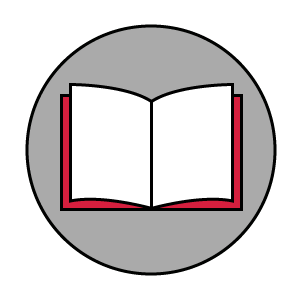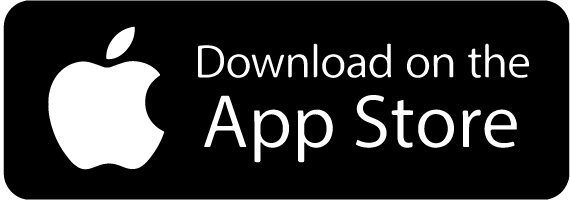Troubleshooting Tips
Please try the following steps:
- Check out then Check back into the Site
- Log out then log back in with your Pin
- Close the app completely and reopen
If none of the steps resolve your issue, please call SES Technical Support 833-817-6902.
Please try the following steps:
- Check out then Check back into the Site
- Log out then log back in with your Pin
- Close the app completely and reopen
If none of the steps resolve your issue, please call SES Technical Support 833-817-6902.
Please try the following steps:
- Check out then Check back into the Site
- Log out then log back in with your Pin
- Close the app completely and reopen
If none of the steps resolve your issue, please call SES Technical Support 833-817-6902.
Please try the following steps:
- Check that Bluetooth is turned on. Try toggling the device’s Bluetooth off then on again
- Check out then Check back into the Site
- Log out then log back in with your Pin
- Close the app completely and reopen
If none of the steps resolve your issue, please call SES Technical Support 833-817-6902.
Please try the following steps:
- Confirm your device has cellular connectivity or a WiFi connection (‘Online’ on the upper right-hand screen)
- Make sure the PIN is correct
If none of the steps resolve your issue, please call SES Technical Support 833-817-6902.
Pin does not exist (deactivated) or the User is Retired in IAS.
Please call SES Technical Support 833-817-6902.
User Account is Inactive in IAS.
Please call SES Technical Support 833-817-6902.
Please call SES Technical Support 833-817-6902.
SES Knowledge & Support Center
Click the icon above to go to SES Knowledge & Support Center.
SES Technical Support
Phone:
833-817-6902
Email:
[email protected]
Business Hours:
Mon-Fri, 7:30am-5pm CST
Monitored 24/7/365 Support*
*Emails & Website inquires are only monitored during normal business hours. Call for Emergency Assistance after hours.